This post contains affiliate links.
Tangled cables under your desk can be a real headache, right? Especially when your desk is in the middle of the room. Don’t worry, I’ve got some simple and smart ways to help you sort out those messy cables. You’ll see how easy it is to make your desk area look neat and tidy.
Ready to find out how to manage those cables? I’ve got some practical tips that are easy to follow. Keep reading, and you’ll learn how to keep your cables organized and your desk looking great. Let’s get those cables under control!
1. Understand Your Setup
When it comes to managing cables for a desk in the middle of the room, the first step is to thoroughly understand your setup. This involves two key aspects: knowing what you need and where your power sources are. Let’s break this down into simpler steps.
What Cables Do You Need?

First, look at everything on your desk that needs a cable. This could include your computer, monitor, printer, phone charger, and any other peripherals that require power or data connections.
List them out, and note the type of cables they use – whether it’s USB, HDMI, power cords, or Ethernet cables. This step is crucial because it helps you understand the number and types of cables you need to manage.
For example, your list might look like this:
- Laptop: 1 power cord
- Monitor: 1 power cord, 1 HDMI cable
- Phone charger: 1 USB cable
- Desk lamp: 1 power cord
Each of these items adds to the cable clutter, and understanding this helps in planning the management strategy.
Where Are Your Power Outlets?
Next, figure out where the power outlets are in your room compared to your desk. Usually, outlets are on the walls, which can be a problem when your desk is away from the wall. You need to think about the best way to get your cables from your desk to these outlets without making a mess.
A good tip is to draw a simple map of your room. Put your desk and the outlets on the map. Then, draw lines to show the easiest way for your cables to reach the outlets.
For example, if there’s an outlet right behind your desk, you might want to use a flat cover on the floor for the cable to go straight to the wall.
If the outlets are not in good spots, you might need to get creative. You could use a power strip on your desk and run just one long cable to the wall. Or, if you can, you might even put a new outlet closer to your desk.
2. Optimize Desk Orientation

When you’re setting up a desk in the middle of the room, how you position it can make a big difference in managing those cables. It requires a blend of practicality and creativity. You have a few options here:
a. Facing the Nearest Power Source
Aim to position your desk so that it faces the nearest wall outlet. This minimizes the distance cables have to travel, reducing clutter. For instance, if the closest outlet is on the north wall, place your desk facing north.
b. Centering the Desk
If you have outlets on multiple walls, centering your desk equidistant from these sources can be effective. This way, you can use the shortest and most discreet cable paths to each outlet.
c. Facing the Door
This is often preferred for a feeling of control and openness. If you position your desk facing the door, you’ll likely have your back to a wall. This setup can make it easier to hide cables along the wall or floor, using cable covers that blend with your room’s decor.
d. Facing a Window
If you prefer a view, facing a window can be inspiring. However, this might mean cables need to travel further to reach power sources. In this case, consider using longer cables neatly bundled and routed along a path that causes the least obstruction.
3. Select The Right Cable Management Tools
When selecting cable management tools, consider the types and number of cables you have, your desk’s design, and your room’s overall style. Here’s a breakdown of the most common cable management tools and their applications:
Cable Ties
These versatile nylon straps are perfect for bundling multiple cables together. They come in various lengths and can be secured with a simple pull.
Cable Sleeves and Tubes
Cable sleeves are perfect for bundling multiple cables into one neat package. This is like a tube that holds all your cables together, making them easier to manage and look neater.
Adhesive Cable Clips
These small clips can stick to almost any surface and are perfect for guiding cables along the edges of walls or furniture. By strategically placing these clips, you can create a path for your cables that keeps them organized and out of the way.
Under-Desk Trays
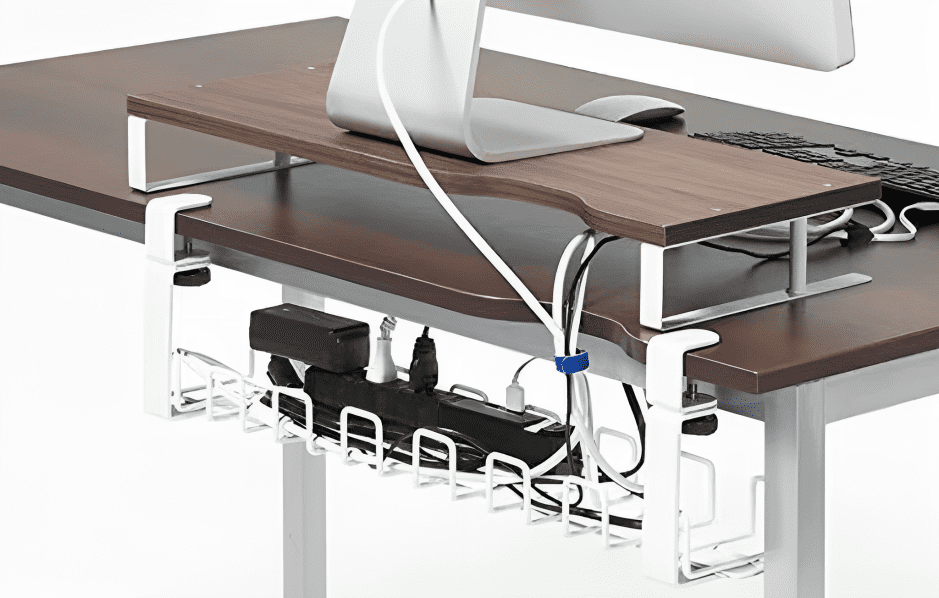
Under-desk trays are great for hiding cables and power strips under your desk. They keep cables off the floor, making cleaning easier and reducing clutter.
Cord Organizers

For smaller cables like phone chargers or USB cords, cord organizers can be very useful. They prevent tangling and make it easy to access the cables when needed.
Cable Management Boxes
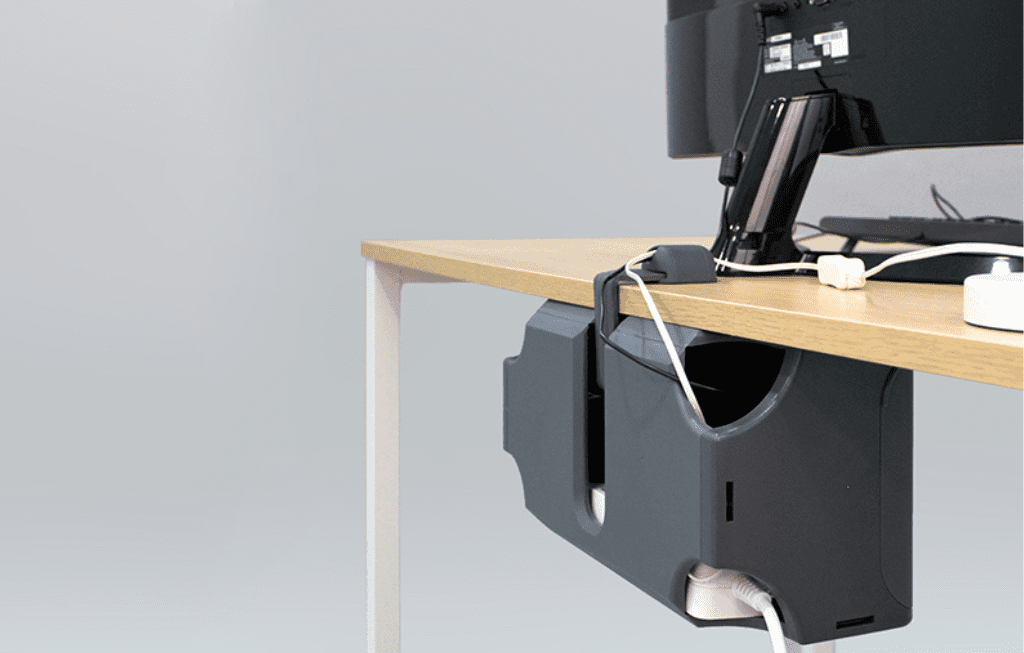
Cable Management Boxes provide a central location to store and organize power adapters, cables, and other accessories. They come in various sizes and styles to suit different workspace needs.
4. Route Your Cables

Managing cables when your desk is in the middle of a room can be tricky. Cables often get tangled, block the way, and make the room look messy. These solutions help you keep your cables neat and hidden, even when there’s a lot of open space around your desk.
Utilize Floor Cable Covers and Cable Ramps
These are like carpets or walkways that are specially designed to protect cables from foot traffic. They can be made of different materials, such as rubber or PVC and come in different sizes and colors.
Floor cable covers can be placed over existing flooring to conceal cables underneath. Cable ramps, on the other hand, provide a raised pathway for cables, creating a smooth transition for foot traffic while preventing cables from being crushed or tangled.
Flat Cable Covers for Carpets
If you have a carpet, you can use thin, flat covers that go under the carpet. These let you run cables from the wall to your desk without anyone seeing them or tripping over them.
5. Hide Cables With a Decorative Approach
Hiding cables doesn’t just mean keeping them out of sight; it can also be a chance to make your room look nicer. Let’s talk about some fun and creative ways to hide cables while also adding some style to your space.
Use Plants

Plants are great for decorating a room and can also hide cables. You can put a tall plant next to your desk to cover cables on the floor or against the wall. If you have climbing plants, you can let them grow along the cables, making them look like part of the plant.
Decorative Boxes and Baskets
A nice-looking box or basket can be a good place to keep power strips and extra cables. Pick one that looks good in your room. This way, you hide the cables and also add a pretty touch to your desk area.
Art and Wall Decor
If you have cables running up a wall, you can hide them with art or wall hangings. You can put the cables behind a painting or a photo frame. Or, you can use a big piece of cloth, like a tapestry, to cover more space. This way, you hide the cables and make your walls look interesting.
Move Furniture Around
You can also use furniture to hide cables. A small table, a bookshelf, or even a decorative panel can be placed to cover cables on the floor or wall. This is a good idea for bigger rooms where you have space for extra furniture.
6. Go Wireless Wherever Possible

The primary advantage of going wireless is the significant reduction in the number of cables required. This not only declutters your space but also enhances mobility and ease of use.
Wireless Keyboard and Mouse
These are fundamental for any desk setup. By choosing wireless options, you eliminate at least two cables from your workspace.
Bluetooth Speakers or Headphones
Instead of having speakers connected with audio cables, Bluetooth speakers or headphones offer high-quality sound without the wires.
Wi-Fi Printers
These printers can be placed anywhere within your Wi-Fi range, freeing you from the need to connect them directly to your computer.
Wireless Charging Pads
For devices that support wireless charging, such as smartphones or certain laptops, a wireless charging pad can be a convenient, cable-free power solution.
Before You Go…
Managing cables with a desk in the middle of the room isn’t as daunting as it seems. The key is approaching it with a well-thought-out plan and the right tools.
If you’re looking for more tips, be sure to check out my previous article where I provide effective strategies to hide cables in your home office.

