This post contains affiliate links.
It’s a bright Monday morning, and you’re about to start your workday. You sit down at your desk, and with a simple press of a button, your monitor smoothly appears from its hidden compartment, transforming your previously cluttered desk into efficient workplace.
This isn’t a scene from a futuristic movie; it’s a reality you can create in your own workspace. I’ve created the best ways to hide your monitor and declutter your desk, blending cutting-edge functionality with sleek design.
- Desk-integrated Monitor Lifts
- Wall Mounted Folding Desk
- Furniture with Fold Out Desk
- Computer Desk with Hidden Monitor Function
- Use TV as a Monitor
- Hide Monitor Behind a Couch
Each of these ideas has its own special benefits, perfect for different needs and desks. Keep reading to find out how these smart methods can totally change your work area for the better.
1. Desk-integrated Monitor Lifts

Monitor lifts are smart setups built into desks. They let you hide your computer screen inside your desk when you’re not using it. With a push of the button, the screen lifts up for use. This is great for keeping your desk neat and giving you more space.
These lifts are made to fit perfectly into your desk. When the screen is hidden, your desk looks just like any other desk. This is perfect for people who like a clean and modern look in their work area.
Monitor lifts use a mix of gears and motors to move the screen up and down smoothly. They’re strong enough to hold your screen and have safety features to stop accidents.
These lifts are good for your body. You can adjust your screen to the right height, which helps avoid neck pain. Plus, when the screen is down, you have more room on your desk for other things.
Putting in a monitor lift might need some expert help, especially if it’s being added to an existing desk. They don’t need a lot of care, just some cleaning and occasional checks to make sure everything’s working right.
If you are interested in DIY method on how to build monitor lift, you will find this video very useful.
2. Wall Mounted Folding Desk
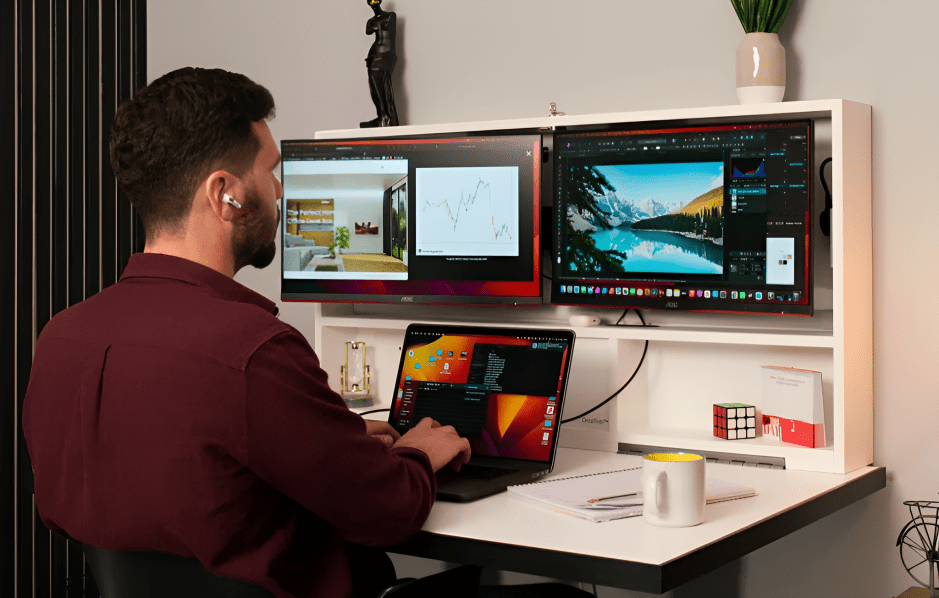
Wall-mounted folding desks are desks that you can attach to a wall. They fold out to use and fold back up when you’re done, saving a lot of space. They’re great for small rooms or places where you can’t fit a regular desk.
These desks come in different styles, from really simple to ones with shelves and storage. When folded up, they look like a small cabinet on the wall, which is neat and doesn’t take up space.
They’re usually made from strong stuff like wood or metal, so they can hold things like monitors safely. The part that attaches to the wall is really strong too, so the desk doesn’t fall down.
You need to be careful putting these desks up. They have to be attached to the wall really well, so they’re safe to use. You also need to put them at the right height so they’re comfortable to work at.
People who use these desks like them because they don’t take up much room. You can have a desk when you need it and then fold it away for more space. They’re especially good for small apartments or rooms.
3. Furniture with Fold Out Desk

Furniture with fold-out desks are pieces like cabinets or bookshelves that have a desk you can pull out when you need it. This is great for saving space because you get a desk and storage in one piece of furniture.
These pieces come in lots of styles. Some look really modern and simple, while others are more traditional. When the desk is folded up, it often just looks like a normal piece of furniture.
The fold-out desks are big enough for things like laptop or monitor. They’re really handy for when you need a quick place to work but don’t have a lot of room. People like them because they’re easy to use and don’t take up much space.
They’re made from strong materials like wood or metal so they can hold up your work stuff. But they’re also light enough to fold in and out easily.
One of the best things about these pieces is that you don’t have to do much to set them up. They’re perfect for small rooms or places where you need to use the space for different things.
4. Computer Desk with Hidden Monitor Function
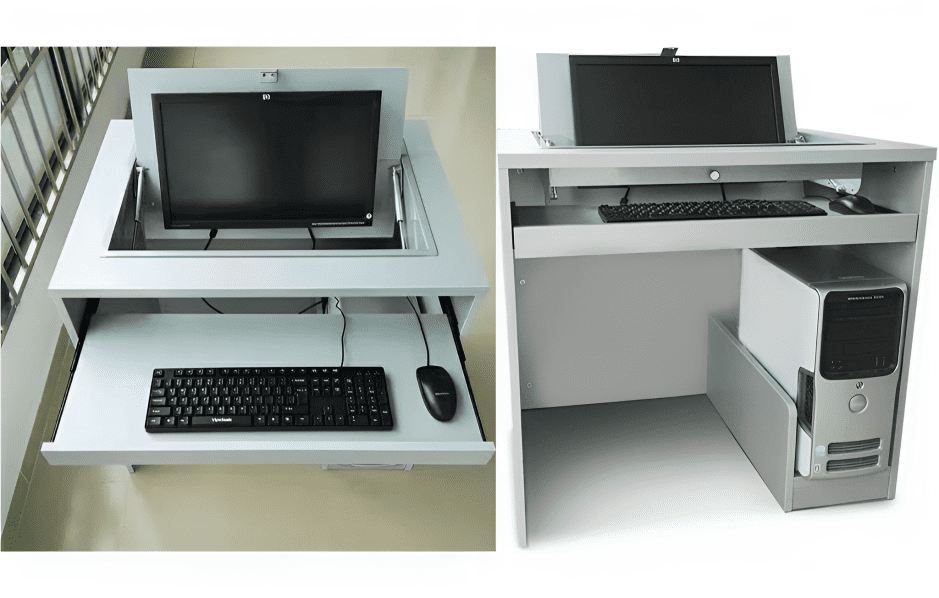
A computer desk with a hidden monitor function is a desk that lets you hide your computer screen inside it. When you need the screen, it pops up, and when you’re done, it goes back down. This keeps your desk looking neat and tidy.
These desks look just like regular desks when the screen is hidden. They come in different styles, from really modern to more classic looks. Some also have special spots for things like your keyboard and wires to keep everything organized.
The desk has a special part that lifts the screen up and down. This can be a simple push-up system or something more high-tech with a motor. The idea is to make it easy to use and not too noisy.
These desks are great because they help you focus by keeping your desk clear. They’re also good for your body because you can adjust the screen to a comfortable height.
People who like a clean, simple desk use these a lot. They’re popular in home offices, professional spaces, and even for gaming setups.
5. Use TV as a Monitor
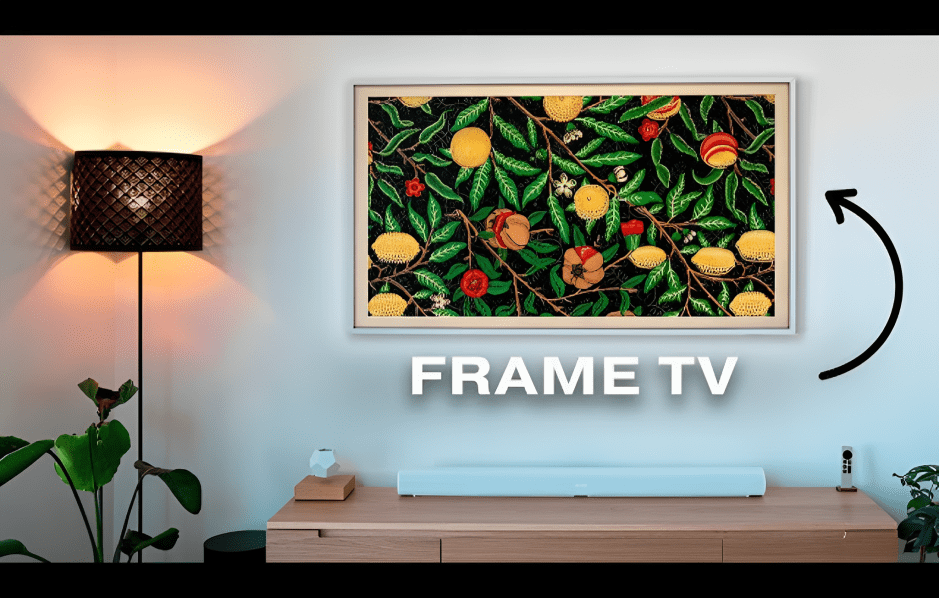
Using a TV as a computer monitor is getting popular. It means you can have a bigger screen for your computer, which is great for working with lots of windows open.
You need to check a few things first, like if your TV’s picture quality (resolution) works well with your computer. Also, make sure your computer can connect to the TV, usually with an HDMI cable.
Setting it up is mostly about choosing the right TV input and making sure your computer’s display settings match your TV. This helps everything look right on the big screen.
Since the TV is bigger, you’ll need to sit a bit further away than with a regular monitor. This helps avoid hurting your eyes. Also, put the TV at a height where you don’t have to tilt your head up or down.
People love the big screen for creative work where you need to see details. But, for regular work or reading, it might be too big for some. TVs aren’t really made for being so close to your eyes like monitors, so they might not be as comfortable for long work.
6. Hide Monitor Behind a Couch

Hiding a monitor behind a couch is a smart way to keep your living space looking nice and tidy. It’s great for small rooms or places where you want to hide monitor when you’re not using it.
To do this, position your couch with enough space behind it for the monitor. You can use wall mounts or stands to hold the monitor. Some people even use movable mounts that can be adjusted with a button.
Make sure the monitor mount is strong enough for your screen. Also, manage the cables neatly to maintain a clean look. This is important for keeping your home office organized and distraction-free.
It’s ideal if you don’t want your work tech to be the focus of the room all the time. When the workday is over, you can hide the monitor and reclaim your living space.
Ensure the monitor is at a comfortable viewing height and distance when in use. This is important to avoid straining your eyes or neck during work hours.
Before You Go…
As we wrap up our exploration of innovative ways to hide monitors on your desk, remember that a well-organized and clutter-free workspace can significantly enhance your productivity and peace of mind.
But don’t stop here! For more insights on creating the perfect home office environment, read into my previous article.

