This post contains affiliate links.
A disorganized workspace can be a real mood-killer, affecting not only your productivity but also your well-being. So, what’s the solution?
This guide will walk you through 9 proven ways to transform your home office desk into a productivity powerhouse. We’ve got you covered, from essential items like pens and notepads to optional but impactful additions like plants.
We’ll even delve into the psychology behind a tidy desk and why it matters. Let’s dive in and turn that desk into a space that boosts your focus, creativity, and happiness.
1. Choose Ergonomic Chair

Why it’s crucial
Your chair is a big deal. It’s where you’ll spend most of your workday, so it better be comfortable and supportive. An ergonomic chair does more than feel good; it actively supports your back and encourages good posture. If you work long hours, an ergonomic chair isn’t just nice to have—it’s essential.
How To Choose Ergonomic Chair
Selecting the ideal ergonomic chair involves a blend of personalization and understanding of human anatomy and ergonomics. Here’s a more detailed approach to choosing your chair:
- Adjustable Height: Ensure the chair height can be altered so your feet rest flat on the floor, aligning your thighs parallel to the ground.
- Lumbar Support: Look for adjustable lumbar support to conform to your spine’s curve, preventing slouching.
- Seat Cushion: Choose a seat cushion that balances firmness and softness to avoid pressure points while providing support.
- Seat Depth and Width: The seat should accommodate your body comfortably, allowing space between the chair edge and your knees.
- Backrest: An adjustable backrest should support the entire spine, with emphasis on the lumbar region.
- Armrests: Armrests should allow for a natural and relaxed shoulder position with adjustable height and width.
- Mobility: A smooth-rolling casters offer ease of movement and flexibility in reaching different desk areas.
2. Use Proper Lighting

Importance of Adequate Lighting
Good lighting does a lot more than just help you see better. It’s really important for keeping your eyes and mind healthy. If your lighting isn’t great, you might end up with tired eyes, headaches, or even blurry vision after staring at a computer all day.
This is often called Computer Vision Syndrome. Conversely, optimal lighting conditions can mitigate these symptoms and even enhance cognitive performance and mood.
How To Implement Effective Lighting Strategies
To harness the full potential of lighting within a home office, consider the following strategies:
- Position the desk to maximize exposure to natural light during daylight hours.
- Supplement with LED task lighting that provides focused illumination to specific work areas.
- Utilize ambient lighting to minimize shadows and reduce contrast between your screen and the surrounding environment.
- Employ bias lighting, particularly for work during darker hours, by placing a light source behind the screen to reduce eye strain.
By using both natural and artificial light in your workspace, you can create an area that not only lights up your space but also makes you feel more energetic and ready to work.
3. Adjust Monitor With Eyes

Why It Matters
Have you ever noticed how a long day at your desk can leave you feeling drained, with a crick in your neck and your eyes begging for a break? That’s often down to how your monitor is positioned. It’s not just about comfort; it’s about health.
The height and angle of your computer monitor are more than just ergonomic preferences—they are essential to maintaining good posture and avoiding strain. A monitor that’s too low or too high can force you into an unnatural position that strains the neck and eyes.
Tips for Proper Placement
The ideal position is to have the top of the monitor approximately at or slightly below eye level, allowing your eyes to naturally gaze downward at a 10-20 degree angle. This position encourages a natural, upright posture, which reduces the risk of slouching and the subsequent aches and pains that come with it.
In fact, a study published in the National Institutes of Health examined how monitor viewing angles affect strain and performance, finding that midlevel placement is preferred for reducing muscle strain, particularly for non-touch typists. Lower placements and smaller screens increased strain, while eye-level positioning slightly impacted task performance.
To achieve this, you might need to get creative. A monitor stand is a great investment, but in a pinch, a sturdy stack of books can do the trick.
4. Organize Your Cables

Messy cables are a problem. They’re not just an eyesore but also a safety hazard. A clean desk starts with organized cables.
How To Organize Your Cables
When it comes to creating a neat and efficient home office, one aspect that often gets overlooked is cable management. Here’s a simple guide to keep your cables tidy and your space safe and productive.
- Invest in Cable Organizers: Cable organizers come in various shapes, such as boxes and clips, to neatly contain and conceal cables, keeping them untangled and out of sight.
- Use Zip ties for Bundling: Zip ties are a quick and inexpensive way to bundle cables together, making them easier to manage and reducing desk clutter.
- Adopt Cable Sleeves: Cable sleeves consolidate multiple wires into one streamlined tube, protecting them from damage and keeping your workspace organized.
- Consider Desk Grommets: Desk grommets guide cables through your desk, preventing tangling and protecting wires from wear at sharp edges.
- Go Wireless Where Possible: Opting for wireless devices reduces the need for cables, creating a cleaner workspace and minimizing physical restrictions.
- Label Your Cables: Labeling each cable makes it easy to identify and sort them, simplifying connectivity and maintenance tasks.
- Regular Maintenance: Periodically re-evaluating and tidying your cable setup can prevent the buildup of clutter and maintain an organized desk.
- Cable Management Boxes: These boxes store power strips and excess cables, offering a tidy and discreet way to manage cable overflow.
- Utilize Vertical Space: Using the vertical space under your desk for cable management can free up desk space and create a more organized look.
5. Consider Desk Plants

Benefits
Adding a plant to your workspace does more than brighten up the area. Research suggests that incorporating plants into office design can contribute to air purification and the reduction of stress levels. In fact, a study by the University of Hyogo in Japan found that having a small plant on one’s desk can help to reduce the psychological stress of office workers.
Types of Desk Plants For Your Home Office
- Succulents: Drought-resistant and perfect for adding a quirky touch with minimal care.
- Snake Plants: Tall, striking, and air-purifying, they’re low-maintenance and stylish.
- ZZ Plants: Glossy leaves that thrive in low light, ideal for the forgetful plant owner.
- Spider Plants: Easy-care with air-cleaning properties, they bring life to any desk.
- Peace Lilies: Elegant blooms and air-quality boosters, even in low light conditions.
- Philodendrons: Heart-shaped leaves that adapt well to various light environments.
- Bamboo: A symbol of good luck and simplicity, perfect for a minimalist aesthetic.
- Aloe Vera: A practical plant whose gel can treat minor cuts and burns.
- English Ivy: A classic vine that purifies the air and adds a touch of sophistication.
6. Keep Keyboard and Mouse Level With Arms
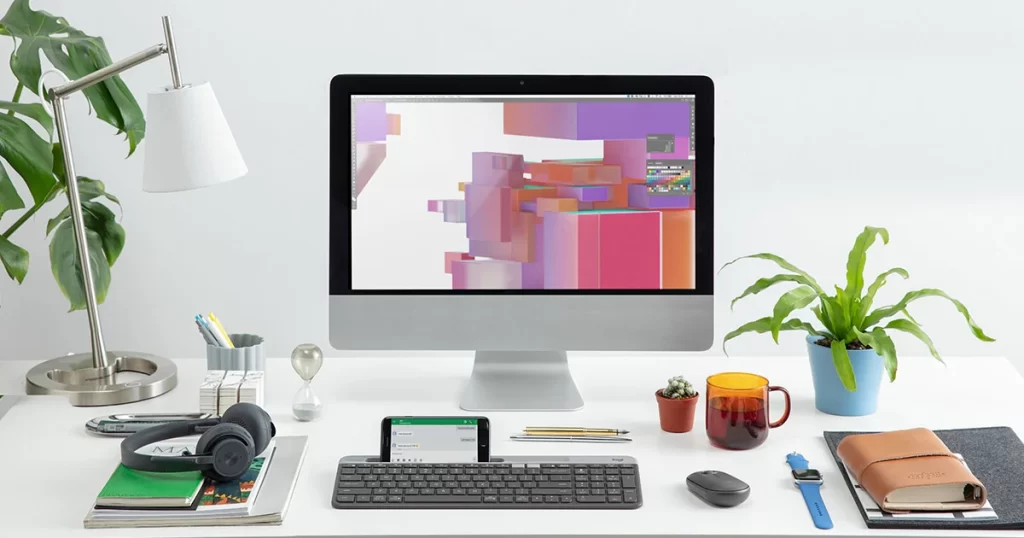
The keyboard and mouse should be at or slightly below elbow height. This ensures minimal strain to your upper arms, elbows, and shoulders.
Here are some tips for keeping your keyboard and mouse level with your arms:
- Elbow height: Keep the keyboard and mouse about one inch (1″) lower than elbow height, seated or standing.
- Parallel: The keyboard should be parallel with your forearms.
- Wrist position: If your keyboard has feet on the back that prop it up, make sure to close those feet in order to keep it flat and maintain the wrists in a neutral position.
- Mouse and keyboard on same level: Do not place your mouse and keyboard on different levels, as you’ll have to keep moving your arm up and down.
- Arm rests: The use of arm rests is not recommended during typing at a computer workstation.
Your keyboard and mouse are essential tools for your work, so they should be comfortable and efficient. It’s a smart investment for your long-term health and productivity.
How To Choose The Right Ergonomic Keyboard and Mouse
When selecting an ergonomic keyboard, consider features such as a split design or negative tilt. These features promote a more natural hand position, lowering the risk of issues like repetitive strain injuries (RSIs) such as carpal tunnel syndrome.
For mouse, opt for designs that fit naturally in your hand and encourage a relaxed grip. Vertical mice are particularly beneficial as they keep your wrist in a neutral position, reducing strain on the tendons and nerves.
Programmable buttons can also be a valuable addition to ergonomic mice, allowing you to customize shortcuts and commands for increased efficiency.
7. Choose Desk Accessories That Serve Functional Purpose

Desk accessories are more than just decorative items, they should serve a purpose that aids your workflow and productivity. Think of them as the finishing touches that make your workspace uniquely yours while also adding utility. The sky’s the limit when it comes to accessorizing your desk. There’s something for everyone.
What to Look For
When choosing desk accessories, the first step you need to take is consider your needs. What are the things you use most often on your desk? Choose accessories that will help you stay organized and keep your workspace tidy, such as:
- Desk Organizers: A well-designed desk organizer can keep your essentials like pens, clips, and notepads within arm’s reach without taking up too much space.
- Monitor Stands: These stands can help elevate your screen to eye level, which is crucial for maintaining good posture. Some even come with built-in drawers for extra storage.
- Desk Pads: It protect your desk surface from scratches and spills, but it also provides a smooth, comfortable surface for writing and using a mouse.
8. Set The Right Color For Your Mood

How Colors Affect Your Mood
Colors possess the subtle power to evoke emotional responses and can significantly impact your productivity and mood, especially in a home office setting. The psychology of color is not just a design gimmick; it’s a well-researched phenomenon that can be strategically used to create an environment conducive to your work temperament.
Blue can make you feel calm, while red can give you a burst of energy. So, what mood are you aiming for in your workspace?
How To Choose The Right Color Scheme
When selecting a color for your home office, consider the nature of your work and the kind of atmosphere that best supports your tasks. If your work demands precision and focus, a palette centered around soft blues or greens could be beneficial. These colors are linked to tranquility and mental clarity, which can help in reducing cognitive overload.
For those who engage in creative work, warmer tones like yellow or orange can be stimulating and uplifting. These hues are said to spark creativity and bring a sense of comfort and enthusiasm to a workspace.
However, if you’re inclined towards a minimalist approach or if your work is varied, starting with a neutral base might be the best option. Shades of white, gray, or beige provide a clean and uncluttered backdrop against which you can introduce color through accents and accessories.
9. Regular Cleaning

Hygiene and mental clarity
A clean workspace is a productive workspace. Keeping your desk clean not only helps you focus but also keeps you healthy by reducing germs.
How Often Should You Clean Your Desk
Aim for a deep clean once a week. Personally, I prefer to schedule a weekly 10 minute tidy up with myself. Every Friday, just before lunch, I set a timer for 10 minutes. I clear out anything that doesn’t belong and give everything a quick wipe down.
And ending each day with a clean desk will do the trick. Before you switch off your computer, take a moment to keep papers arranged, return pen to their holders and take coffee cups to the kitchen.
Exceptions and Considerations
When to splurge and when to save
You don’t have to spend a fortune to have a great workspace. Invest in key pieces like a good chair or monitor, but you can save on accessories. There are plenty of budget-friendly options that are both functional and stylish.
Considerations for small spaces
Are you limited on space? Wall-mounted or foldable desks can be a game-changer. And don’t forget about vertical storage solutions to maximize your workspace.
Before you go..
If you have considered adding Desk Organizer as part of Desk Accessories to help you organize your desk, I have written a blog on topic, “What to Include in a Desk Organizer for Maximum Efficiency?“.
Go ahead and give it a read. I am sure you would love it.

