This post contains affiliate links.
Understanding the safety and efficiency of cable management boxes is essential for anyone looking to organize their space. Rest assured, the following insights will provide you with comprehensive knowledge about their safety features and best practices.
Cable management boxes are generally safe and effective for organizing and concealing wires, reducing clutter, and minimizing tripping hazards. They are designed to prevent dust accumulation and protect cables from damage, but it’s crucial to ensure they’re made of fire-resistant materials.
Read on to explore various types of cable management boxes, learn how to select the most suitable one for your needs, and discover key tips for maintaining safety and enhancing organization in your cable management system.
What Are Cable Management Boxes?
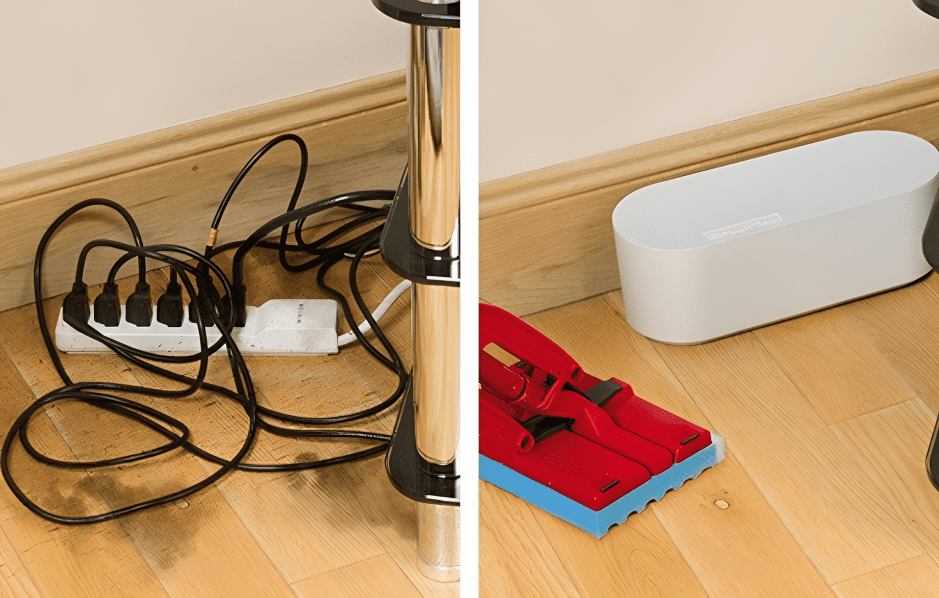
A cable management box is a container designed to house and organize your electrical cables and power strips. These boxes come in various shapes and sizes, but their primary function remains the same: to keep your cables neatly arranged and out of sight.
They are usually made from materials like plastic, metal or wood and often have openings on either end to allow cables to pass through. Some even come with built-in surge protectors for added safety.
Are Cable Management Boxes Safe?
Cable management boxes are generally safe when used as intended. They are designed to provide a safe and organized way to store and hide power strips, surge protectors, and other electrical cords. However, there are a few potential safety hazards to be aware of:
- Overheating: If a cable management box is not properly ventilated, it can overheat, especially if it is storing multiple electrical devices. This can be a fire hazard. To prevent overheating, make sure that the box has ventilation holes and that it is not placed in a confined space.
- Electrical hazards: If a cable management box is not properly constructed, it can pose an electrical hazard. For example, if the box is made of conductive material, it could become electrified if a wire is damaged. To prevent electrical hazards, make sure that the box is made of non-conductive material and that it is properly assembled.
- Child safety: If you have young children, it is important to choose a cable management box that has a child-proof lock. This will help to prevent children from accessing the power strip or surge protector inside the box.
Here are some additional safety tips for using cable management boxes:
- Do not overload the box with too many electrical devices.
- Do not place the box near heat sources, such as stoves or radiators.
- Do not place heavy objects on top of the box.
- Inspect the box regularly for signs of damage.
If you are concerned about the safety of a cable management box, you can always consult with an electrician.
Are All Materials Equally Safe?

Not all materials used for cable management boxes are equally safe. The safety of a cable management box depends on a number of factors, including the material of the box, the construction of the box, and the intended use of the box.
Plastic
Plastic is a common material for cable management boxes because it is inexpensive, lightweight, and easy to mold. However, plastic can be flammable, and some types of plastic can emit harmful fumes when exposed to heat. If you are using a plastic cable management box, make sure that it is made of a fire-retardant plastic and that it is not placed near heat sources.
Metal
Metal is a more durable material than plastic, and it is also less flammable. However, metal cable management boxes can be heavier and more expensive than plastic boxes. If you are using a metal cable management box, make sure that it is properly grounded to prevent electrical shocks.
Wood
Wood is a natural material that can be a good choice for cable management boxes if you are looking for a more eco-friendly option. However, wood is also flammable, and it can be susceptible to moisture damage. If you are using a wooden cable management box, make sure that it is treated with a fire-retardant and that it is not placed in a humid environment.
In addition to the material of the box, the construction of the box is also important for safety. The box should have ventilation holes to prevent overheating, and it should be made of non-conductive material to prevent electrical shocks.
Buying Guide For Cable Management Box
Cable management boxes are a great way to organize and hide cords and cables, but it’s important to choose the right box for your needs. Here are some factors to consider before purchasing a cable management box:
1. Size and Capacity
The size of the box you need will depend on the number and size of the cables you want to manage. Consider the number of power cords, HDMI cables, USB cables, and other cables you need to store. Make sure the box you choose has enough space to accommodate all of your cables without overcrowding.
2. Material
Cable management boxes are typically made from plastic, metal, or wood. Each material has its own advantages and disadvantages.
- Plastic: Plastic boxes are lightweight, inexpensive, and easy to install. However, they can be flammable, so it’s important to choose a box made from fire-retardant plastic.
- Metal: Metal boxes are more durable than plastic boxes and are also less flammable. However, they can be heavier and more expensive.
- Wood: Wood boxes can add a touch of style to your home office or entertainment center. However, they are not as durable as plastic or metal boxes and can be susceptible to moisture damage.
3. Ventilation
It’s important to choose a cable management box with ventilation holes to prevent overheating. This is especially important if you plan to store multiple power cords or other cables that generate heat.
4. Features
Some cable management boxes come with additional features, such as:
- Built-in power outlets: This can be a convenient way to eliminate the need for a separate power strip.
- Surge protection: This can help protect your devices from damage caused by power surges.
- Child locks: This is an important safety feature if you have young children.
- Cord management straps: These can help to keep your cables organized and prevent them from tangling.
5. Installation
Some cable management boxes are easy to install, while others require more effort. Consider your DIY skills and the amount of time you have available when choosing a box.
6. Price
Cable management boxes range in price from around $10 to $100 or more. Consider your budget when making your decision.
7. Style
Choose a cable management box that matches the style of your home office or entertainment center.
8. Brand
Choose a cable management box from a reputable brand to ensure quality and safety.
9. Customer Reviews
Read customer reviews to get an idea of the quality and performance of the cable management box you are considering.
10. Return Policy
Make sure the store you are buying from has a generous return policy in case you are not satisfied with the cable management box.
Which Cable Management Box Is Safe For Home Office?

For a home office, the safest cable management box is typically one made of high-quality, fire-resistant plastic. These boxes offer a balance of safety, functionality, and aesthetic appeal suitable for a residential setting.
They should be large enough to comfortably accommodate all necessary cables and power strips without overcrowding, as this can lead to overheating. Additionally, a design that allows for easy access and adjustment of cables is beneficial for the dynamic nature of home office setups.
Ventilation is another critical feature to consider, ensuring that any heat generated by power strips or chargers is adequately released.
While metal boxes provide superior durability and fire resistance, their industrial appearance might not blend well with home decor.
Wooden boxes, though aesthetically pleasing, generally lack the fire resistance and durability of plastic or metal options and are less recommended for safety-focused environments.
Step-by-Step Guide to Installing Cable Management Boxes
Cable management boxes offer a convenient and aesthetically pleasing way to hide and organize your cables, but installation can seem daunting at first. This step-by-step guide will walk you through the process, ensuring a smooth and successful installation.
Before You Begin
- Gather your tools: This may include a drill, screwdriver, tape measure, level, pencil, mounting hardware (if applicable), cable ties, and your chosen cable management box.
- Choose your location: Decide where you want to install the box. Popular choices include under desks, on walls, or behind entertainment centers.
- Prepare the area: Clear the area around the installation site and ensure adequate space for the box and your cables.
- Measure and mark: Use a tape measure and pencil to mark the drilling points (if required) for mounting the box. Ensure the markings are level and aligned with the box’s mounting holes.
Installation Steps
Under-desk Mounting:
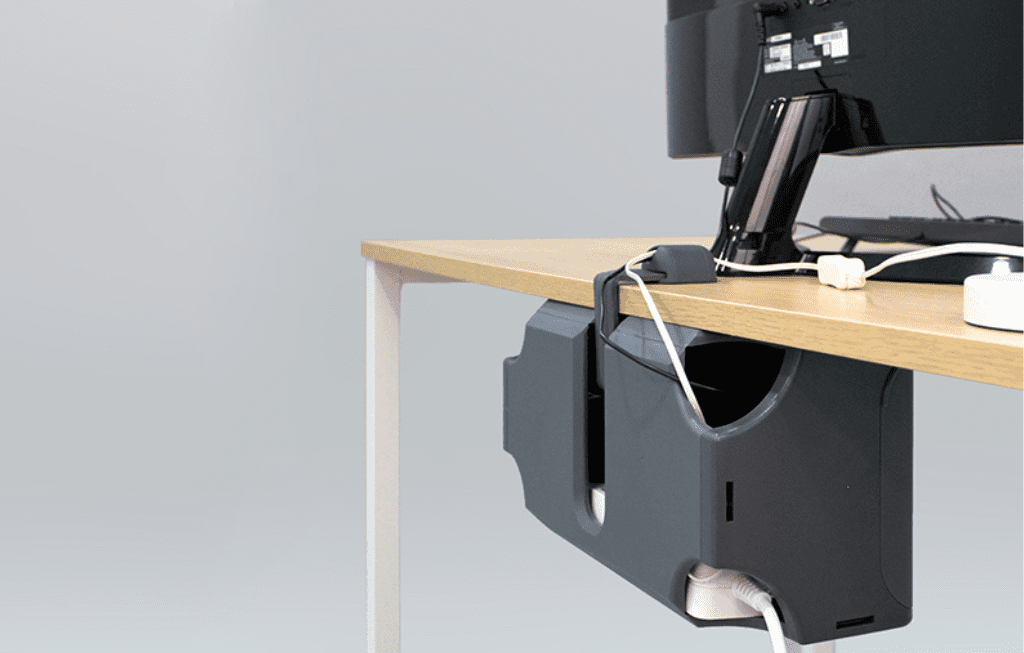
- Attach the mounting brackets: Most under-desk boxes come with pre-drilled holes for mounting brackets. Securely attach the brackets to the underside of the desk using screws or adhesive tape (depending on the model).
- Position the box: Align the box with the mounting brackets and slide it into place. Tighten the screws or press firmly on the adhesive tape to secure the box.
- Organize and bundle your cables: Gather your cables and use cable ties to bundle them together. This will prevent tangles and make them easier to manage.
- Feed the cables through the box: Identify and utilize the designated cable entry points on the box. Carefully feed your bundled cables through these openings.
- Connect your devices: Plug your devices into the power outlets inside the box (if your box has them) or connect them to the power strip inside the box.
Wall-mounted Installation:

- Mark the drilling points: Use your markings and a level to ensure accurate placement. Drill pilot holes at the marked points.
- Attach the mounting bracket: Secure the mounting bracket to the wall using screws and anchors (appropriate for your wall type).
- Hang the box: Carefully hang the box onto the mounted bracket.
- Organize and bundle your cables: Follow steps 3 and 4 from the under-desk mounting section.
- Feed the cables through the box: Locate and utilize the cable entry points on the box. Carefully guide your bundled cables through these openings.
- Connect your devices: Plug your devices into the power outlets inside the box or connect them to the power strip inside the box (if your box has them).
Additional Tips
- Label your cables: Use labels or tags to identify your cables for easier troubleshooting and future modifications.
- Leave slack: Avoid pulling your cables taut, leaving some slack for future adjustments or rearranging.
- Use cable management accessories: Cable clips, organizers, and sleeves can help keep your cables organized and prevent them from falling out of the box.
- Test your installation: After connecting your devices, ensure everything works properly and that the box is securely mounted.
Before You Go…
Now that your cable management box is installed and your home office is clutter-free, check out my previous article. It’s filled with creative and practical tips to banish those unsightly cords from your sight forever.

